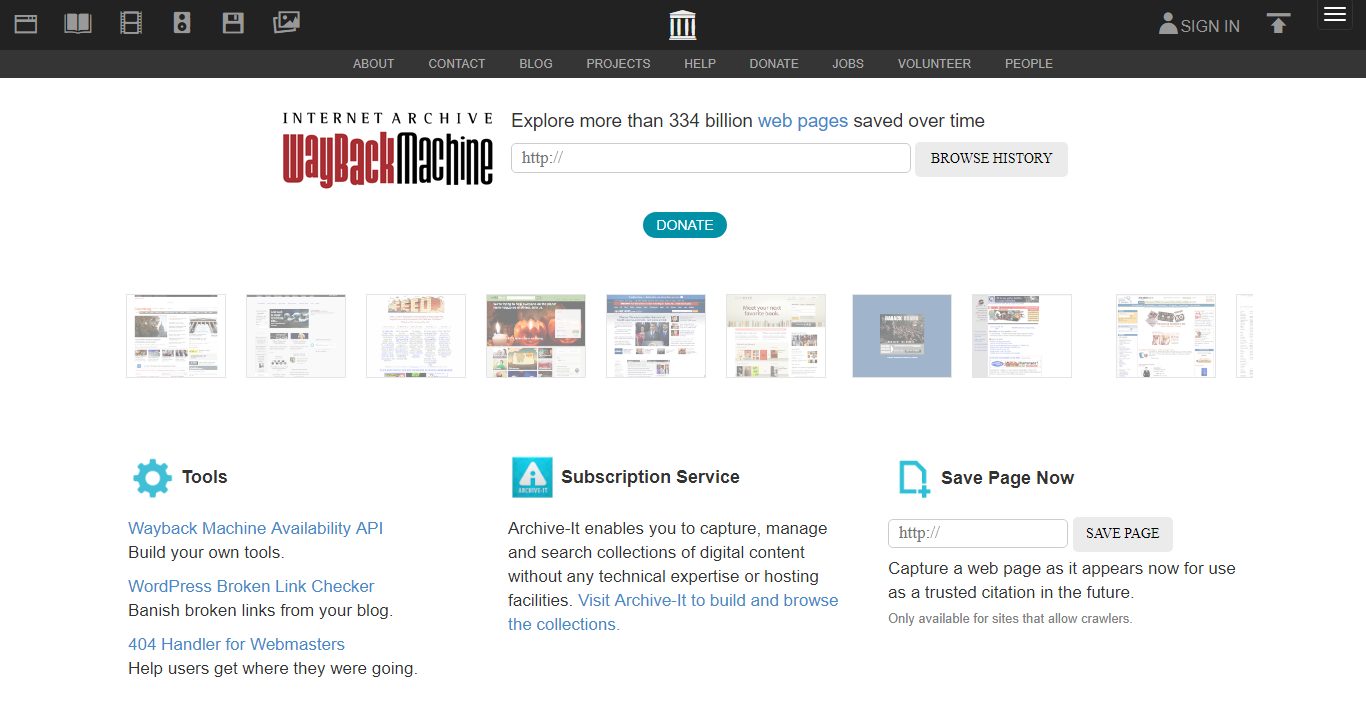Last Updated: Saturday May 18, 2024
The Internet Time Machine is an online archive of websites to help Internet users see into the web’s past. Let’s imagine a scenario to show you how The Internet Time Machine works. Four years ago, you designed a website that you liked. The colors, the layout, and the flow were all perfect. You turned your work over to the client and went on your way.
Years later, you’re designing a website for a new client and think a site like the one you had designed before would look great. You log on to the client’s website to inspire you, but they have changed their layout in the years since you created the site.
Aww, man, that website had plenty of great inspiration, and you don’t have any other backups of how it looked. If only there were a way to look at that website again, but with The Internet Time Machine, you can.
So, What is the Internet Time Machine?
The Internet Time Machine, or the Wayback Machine, is part of the Archive.org non-profit web page, also known as the Internet Archive. The Internet Archive houses free books, movies, television, music, and, of course, websites. The Internet Archive has saved over 300 billion unique web pages. You can save sites and sign up for a subscription service.
How to Use the Internet Time Machine Works
Head to The Internet Time Machine.
Enter the domain of the website you want to access.

Choose the year you want to see the website as it was.
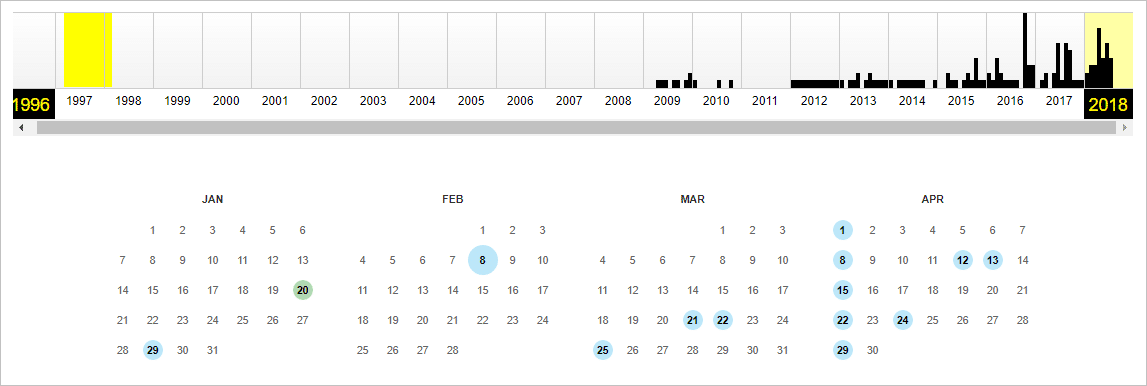
Click on the exact date you want to see the website, and that’s it, you can now see the web page as it was.
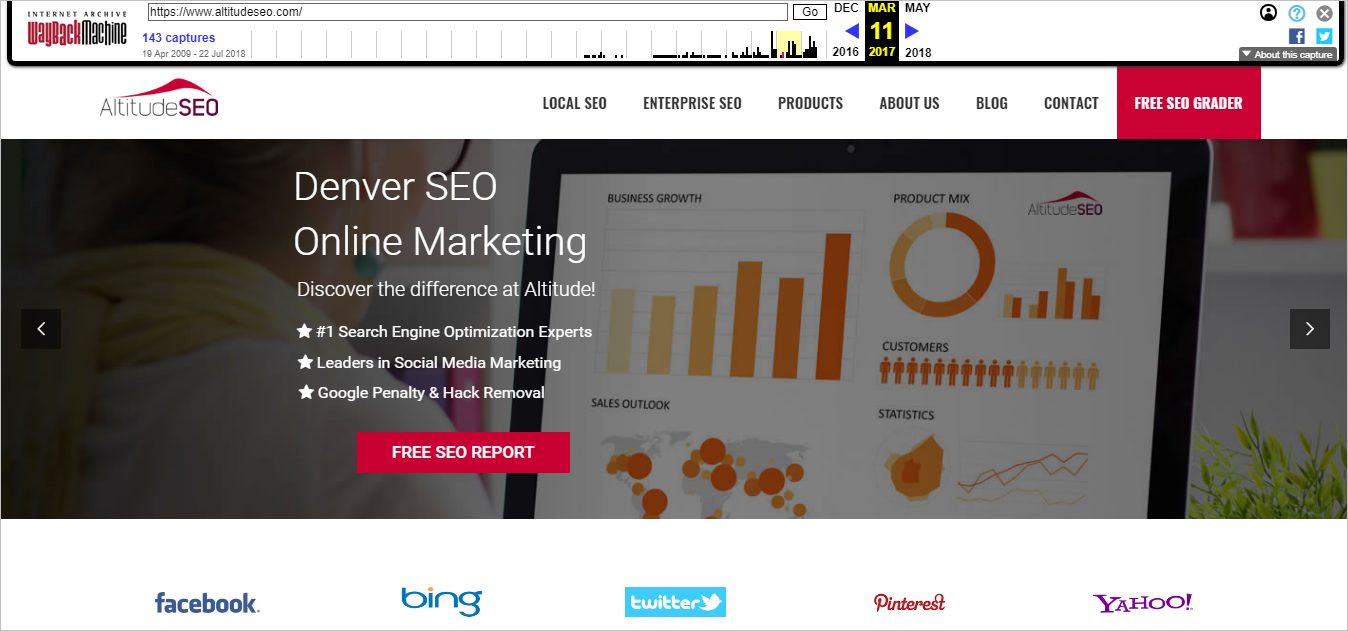
Does the Wayback Machine Save Everything on the Web?
The Wayback Machine does the best it can to archive websites across the web. It doesn’t always catch everything, and sometimes it doesn’t have an accurate picture of what a site looked like in the past. Over time, it’s added functionality that shows redirects, 404s, and other tidbits about the website snapshot it’s taken to help users get a clearer picture of a domain’s history on the web.
If you need to find an old site design, want to grab that logo that you designed years ago, or you’re curious how a website looked way back when you can use The Internet Time Machine to travel back in time. Think of yourself as the Marty McFly of the world wide web.
FAQs
What is the Internet Time Machine?
The Internet Time Machine, also known as the Wayback Machine, is a part of the Archive.org non-profit web page that allows users to view archived versions of websites from the past.
How does the Internet Time Machine work?
Users can head to The Internet Time Machine, enter the domain of the website they want to access, select the year and exact date they want to see, and view the website as it was at that time.
What kind of content does the Internet Archive house?
The Internet Archive houses free books, movies, television shows, music, and websites, with over 300 billion unique web pages saved to date.
Can the Wayback Machine save everything on the web?
While the Wayback Machine tries to archive as much as possible, it doesn’t catch everything and may not always have an accurate picture of a site’s past. It includes functionality to show redirects, 404s, and other details about the website snapshots.
Why would someone use the Internet Time Machine?
People use it to find old site designs, retrieve logos or other content from years ago, or satisfy curiosity about how a website looked in the past.
Do you need a subscription to use the Internet Time Machine?
Users can save sites and sign up for a subscription service, although the Internet Time Machine’s basic functionality is free.
What is an example of how the Internet Time Machine can be used?
If you designed a website years ago and need to see its original layout for inspiration, but the current version has changed, you can use the Internet Time Machine to view the old version.
Last Updated: May 18, 2024