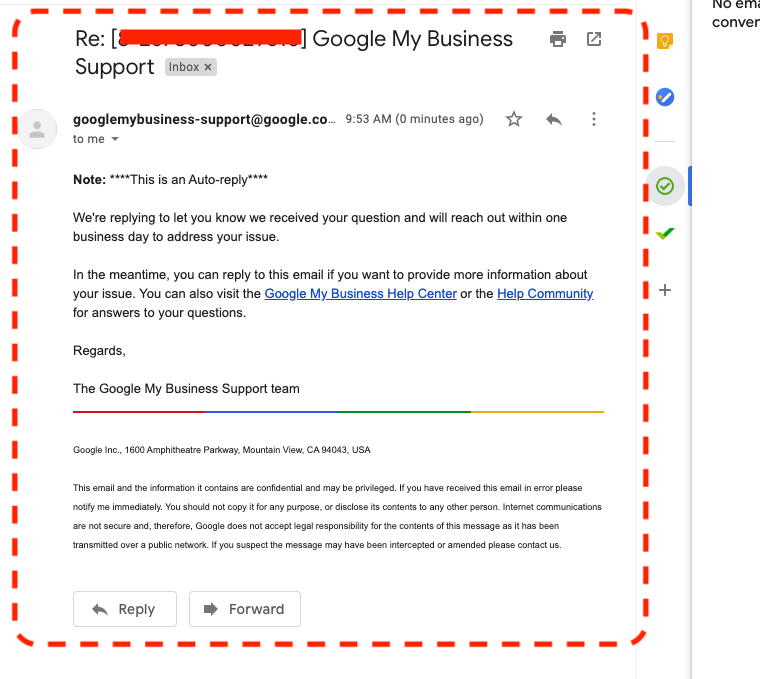Here is a short freebie for everyone out there who just wants to talk to a real person.
We hope you enjoy!
Step 1) Log in to your Google My Business Account, scroll to the bottom, and click support
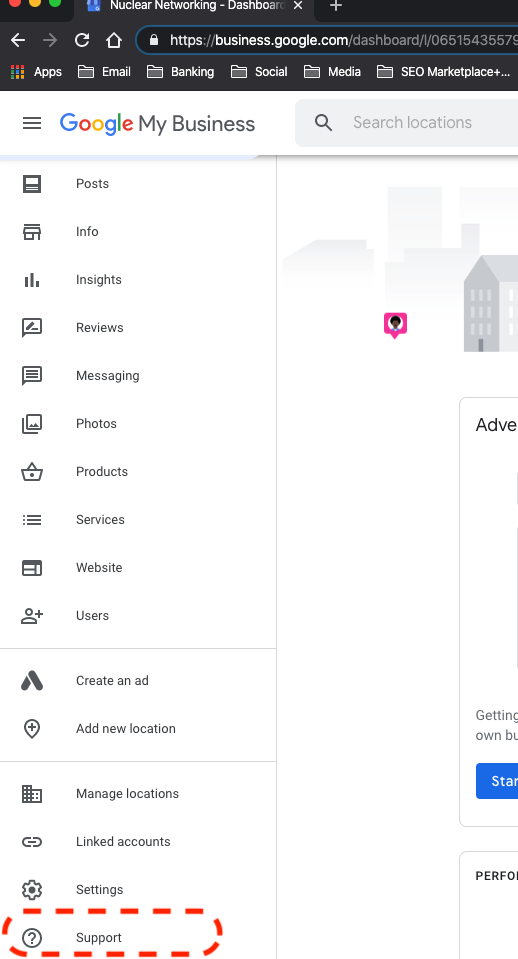
Step 2, click Need More Help
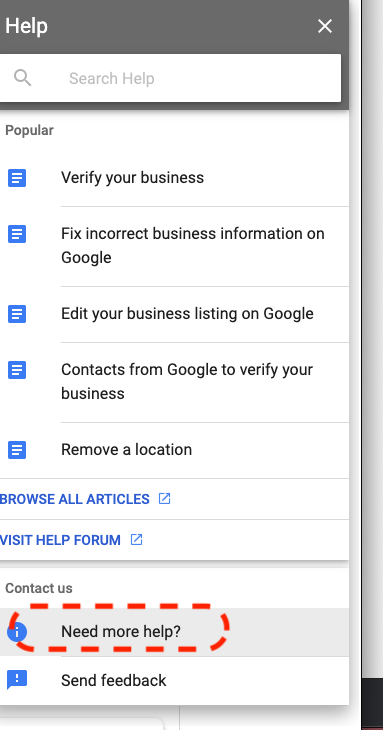
Step 3) Click Access and Ownership
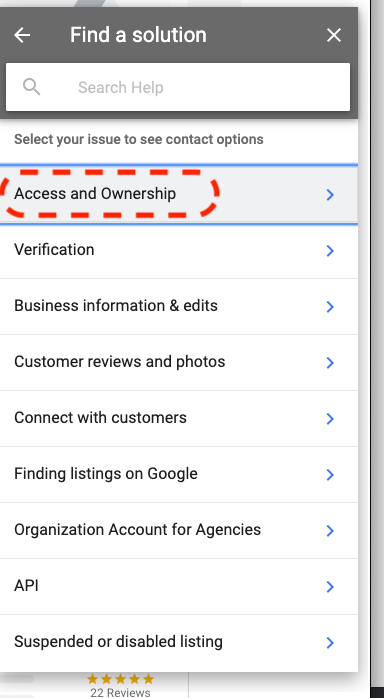
Step 4) Click Other Problem
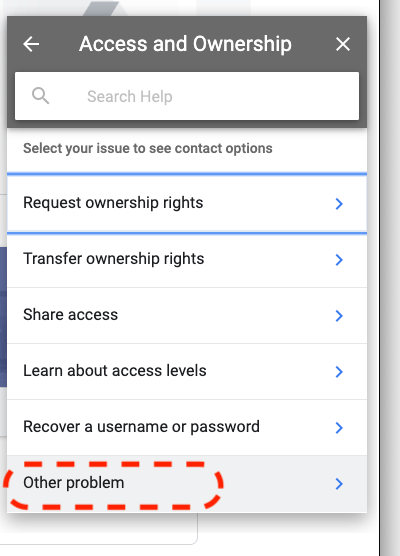
STEP 5) Click Contact Us
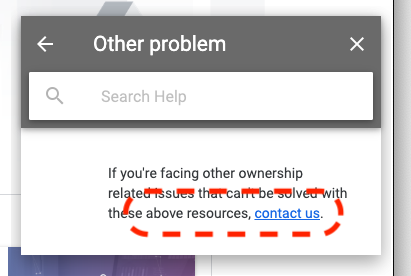
Step 6) Enter Business Name, SKIP [Are you trying to verify your business], select you are the owner, select call me, then fill out the rest to the best of your ability. Click Submit.
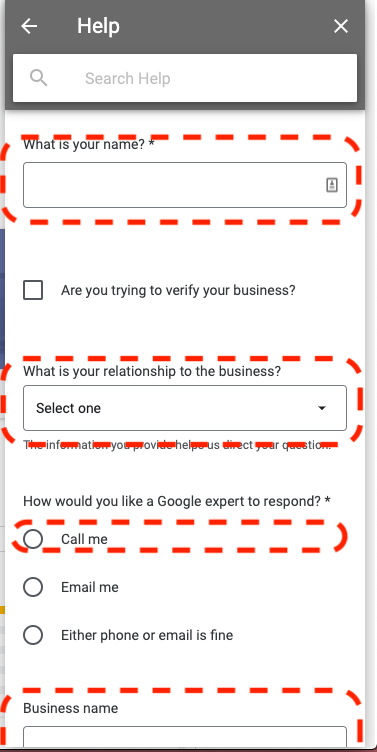
Step 7) Watch for a confirmation email, and wait for a call from a Google Maps representative.