How to provide Sympler access to your Google Ads
Created 2/5/20
First, we need to find your account number
-
- Next to your name at the top of the AdWords screen
- When they click on the Question Mark (?) and looking at the number titled Customer ID
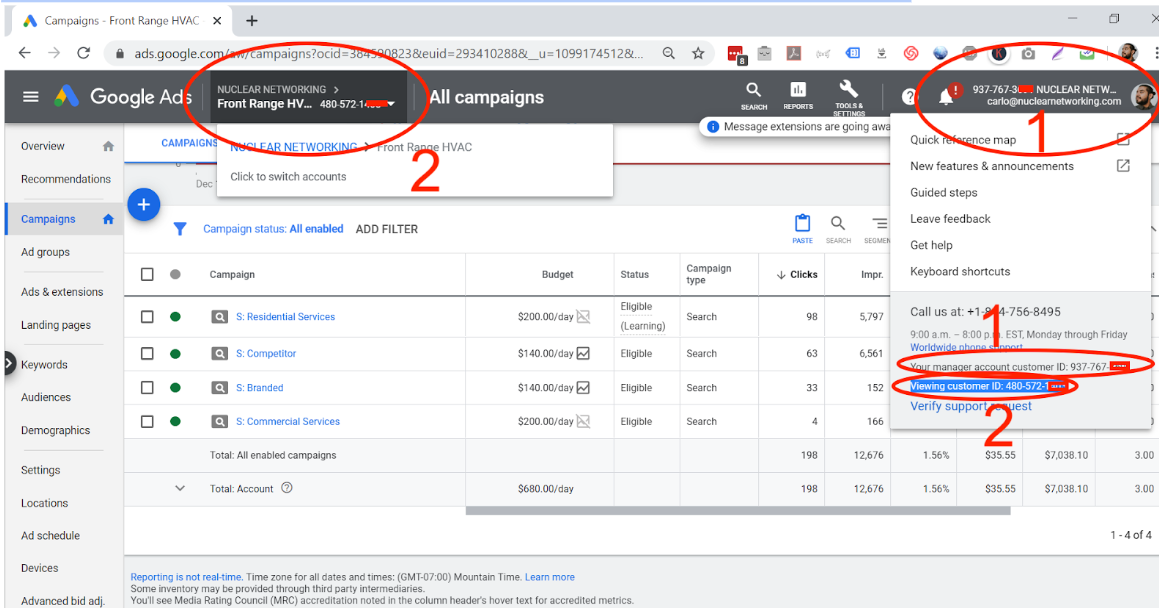
- Option 1: if you are a client (with a single PPC account)
- Option 2: If you are an agency trying to share your client’s MCC account.
- Please include this number in your implementation packet.
- Once we get the number, we’ll request access to the account from our Sympler manager account.
- You will then receive an email notification stating that we’ve asked for access.
- Please accept the invite in the email.
If you have any questions, please email hello@sympler.com



